Raise your hand if this is you: You've been studying for several hours straight, and after a while you find yourself feeling exhausted and burnt out✋🏻.
Or how about the opposite scenario: You've just started studying and decide to take a quick break, only to find that an hour has gone by✋🏻✋🏻.
Finding a consistent balance between studying and breaks can be difficult⚖️.
One easy solution might be The Pomodoro Technique💡.
The Pomodoro Technique has a simple premise: Do focused work for a fixed amount of time followed by a short break for a fixed amount of time.
The most common method employs working in 25-minute intervals followed by 5-minute breaks🕑.
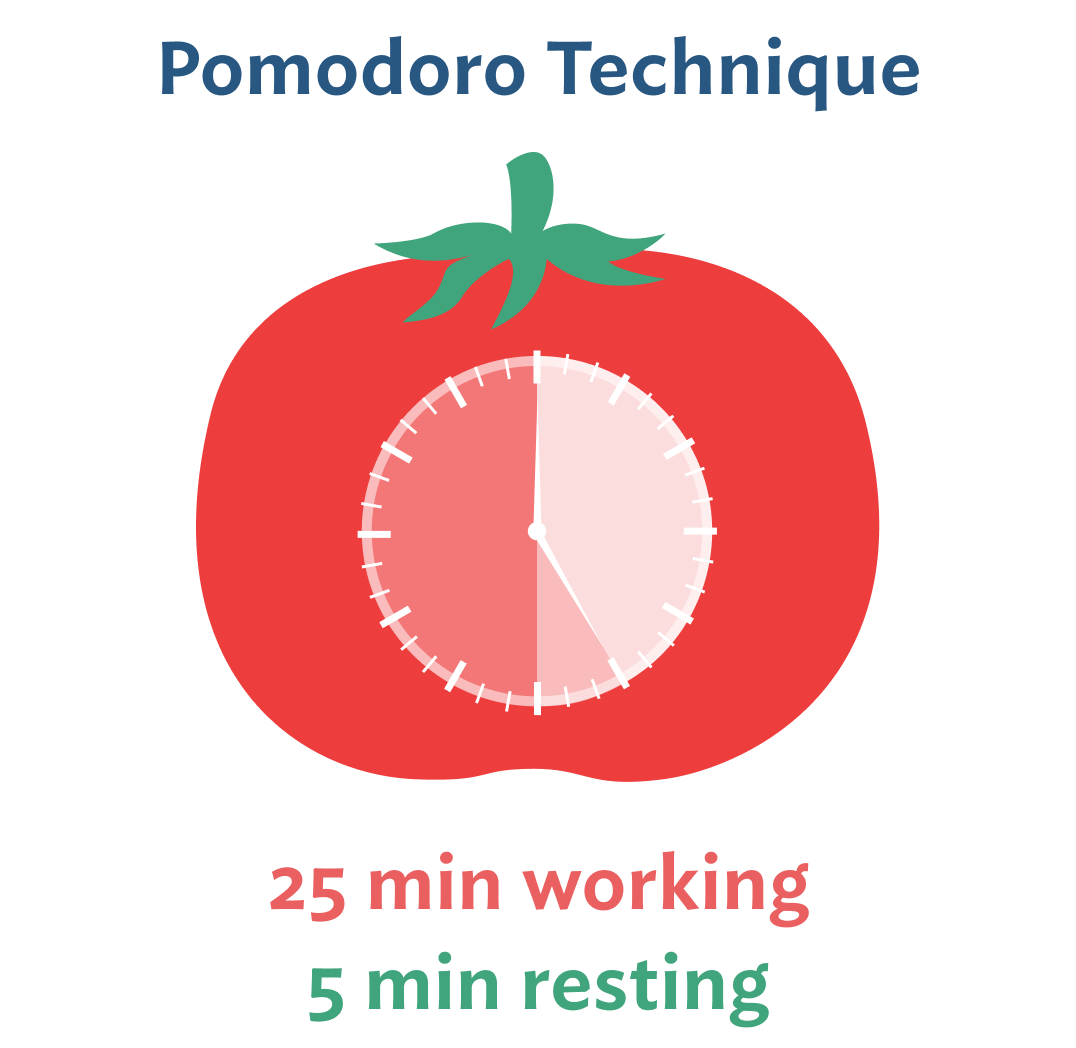
The Pomodoro Technique was created by Francesco Crillo, an Italian student who began using the method in the 1980's while studying for exams at university🏫. The technique is named after a pomodoro (the Italian word for tomato) timer that Crillo used to stay on track🍅.
The Pomodoro Technique can be quite effective for studying and focused work sessions because it creates clearly defined start and stop points for work and breaks⏱️. This method can allow us to make the most of our working time while ensuring we still take breaks and don't burn out🥱.
In fact, The Pomodoro Technique has been shown to work for everything from improving writing skills of junior high school students✍🏻 all the way up to reducing procrastination in university students completing their research thesis🧪.
The Pomodoro Technique can also be modified as needed. For example, a medical student could use 60-minute intervals for a UWorld block followed by a 10 minute breaks🌐. However, prior research shows that the average person's attention span peaks at around 20-25 minutes, so it's important to ensure we don't become overwhelmed😵💫.
So the next time you find yourself stuck in a less than productive study session, consider using the Pomodoro Technique to get back on track!🍅
💜 Something I love: This Mooas Cube Timer is a fun tool that can be used as a Pomodoro timer but is also super helpful for other time-sensitive activities!
🗺️ Something I discovered: For PC users, Windows has a built in Pomodoro timer! On Windows 11, click the time in the taskbar and right above that you should see a 'Focus' button to turn the timer on. By default, it's set to a 20 minute work session with a 5 minute break.
📨 Subscribe to Sunday Morning Rounds: Sign up for my monthly newsletter and receive tips and resources to help you learn, grow, and become a better doctor.
📱 Social media: Find me at @MedSchoolMoose on Instagram, TikTok, and YouTube to enjoy more of my content!